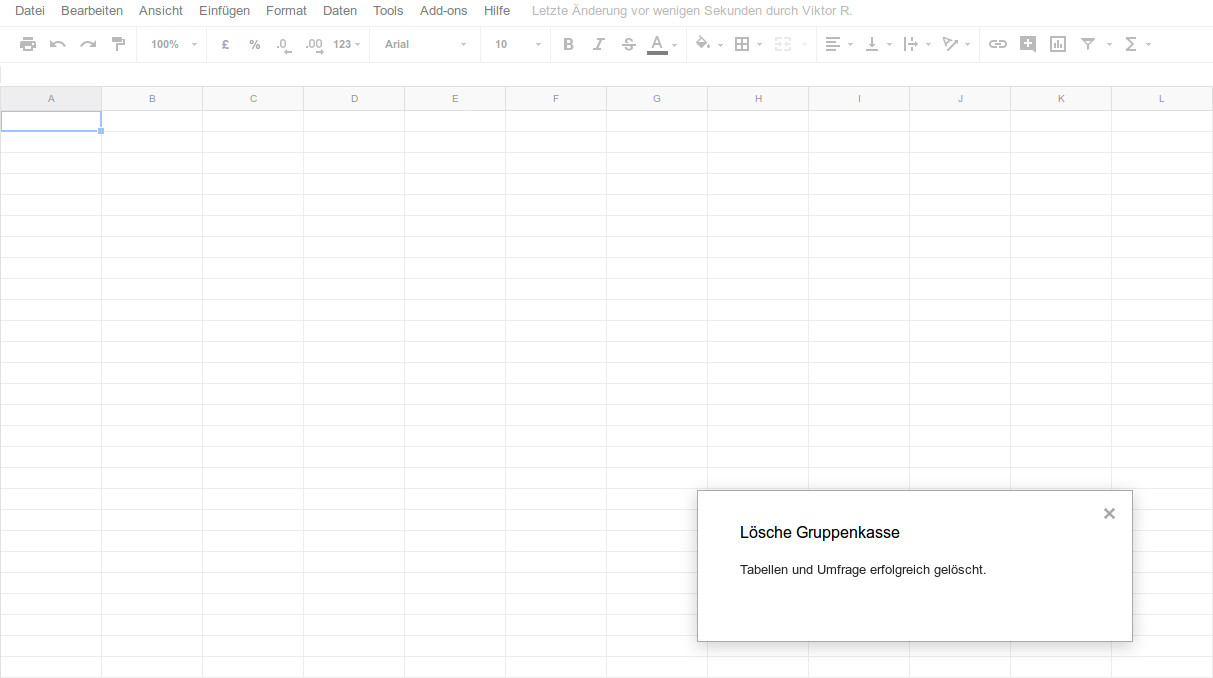First Steps
Delete
You can choose Delete Register from the Add-ons menu.
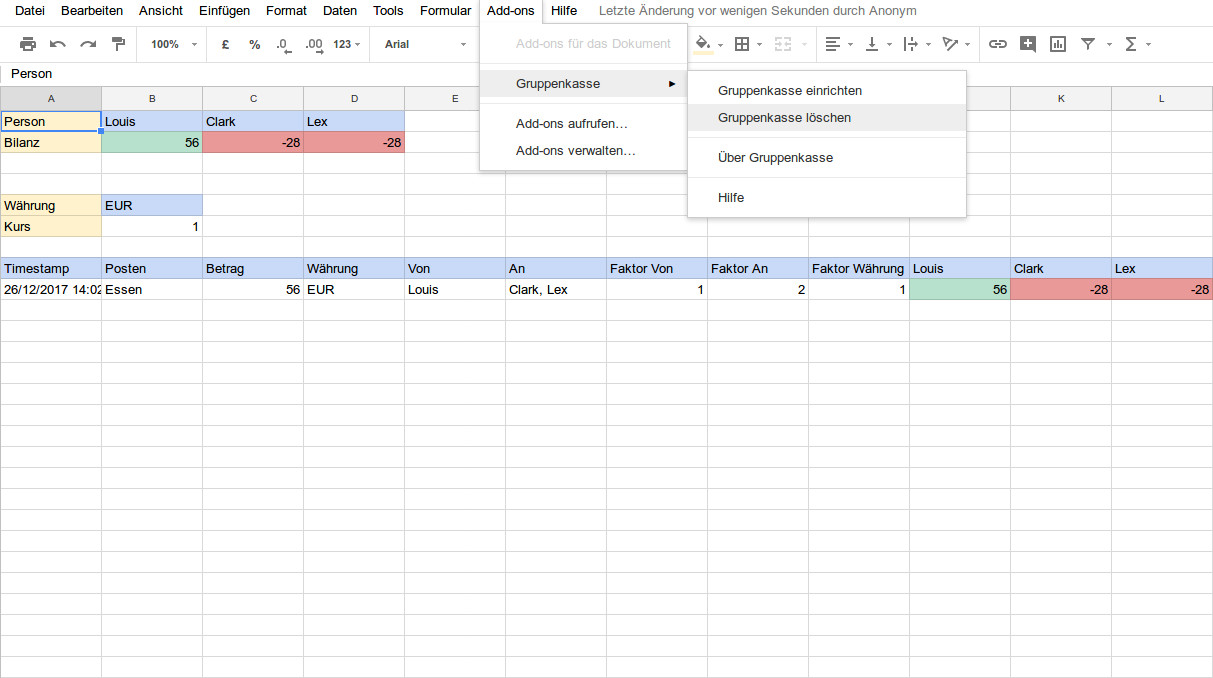
Then you can choose which register should be deleted.
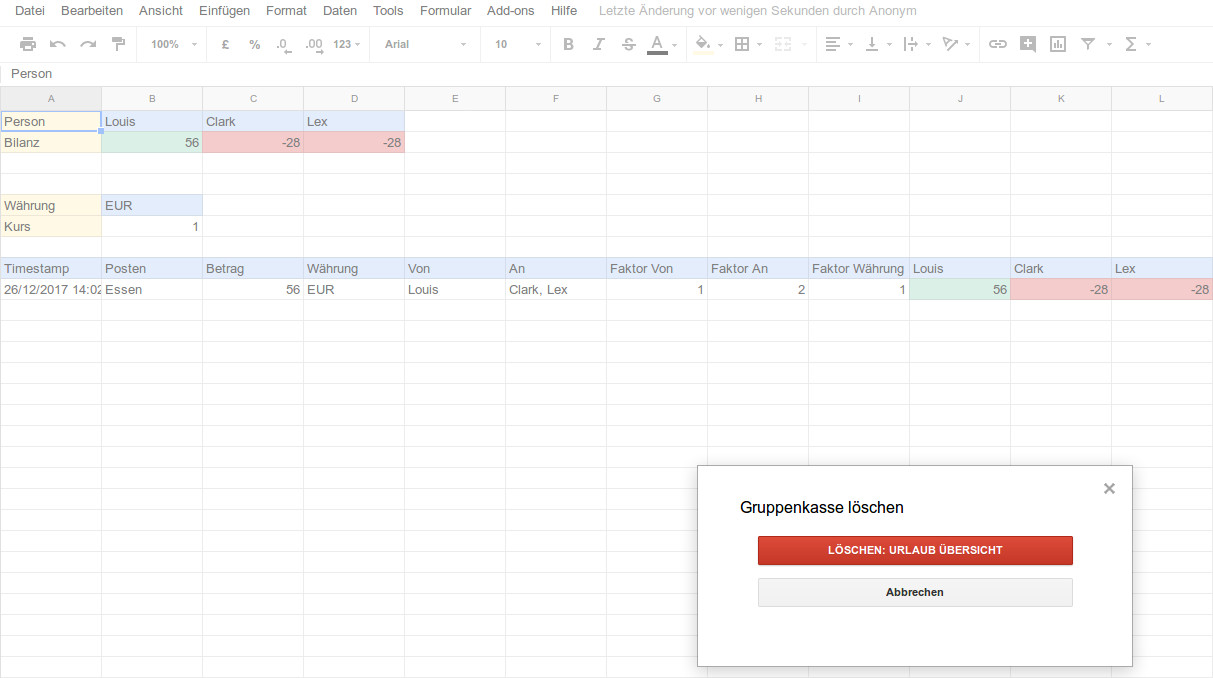
And need to confirm your choice.
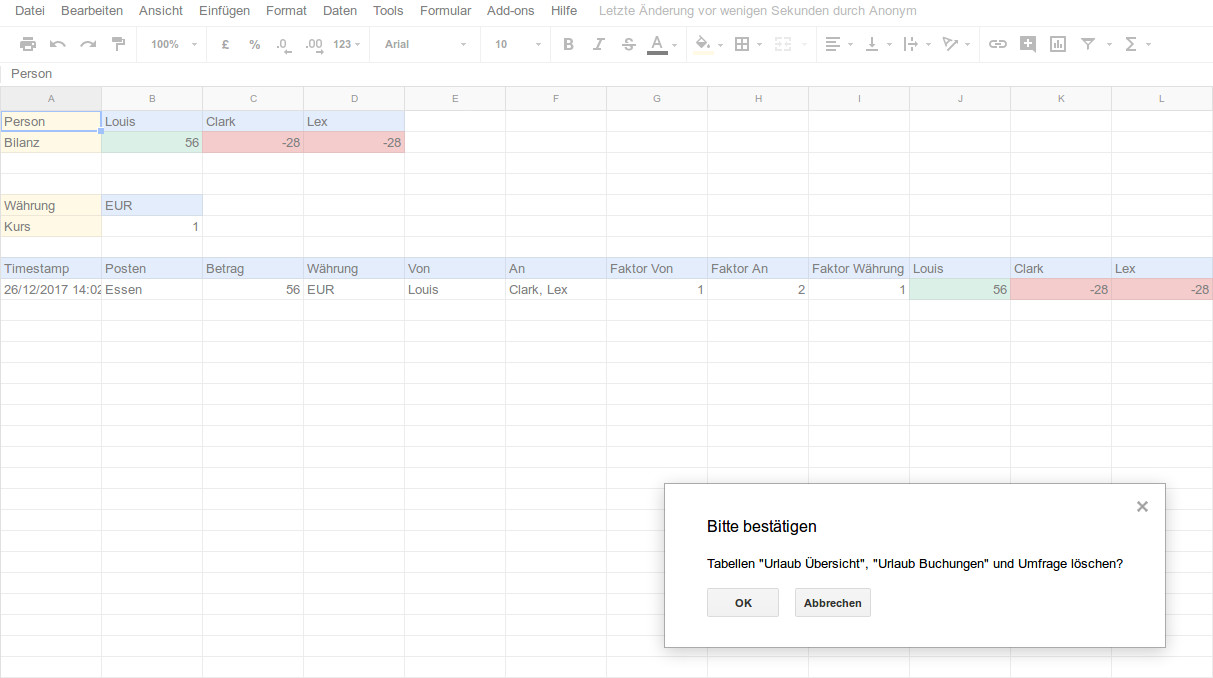
After deletion the form is deleted and the response and overview sheets are removed.