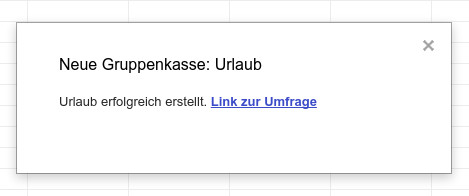First Steps
Create a Cash Register
You can find the Gruppenkasse Menu under Add-Ons in Google Sheets. Choose Create Cash Register to create a new cash register.
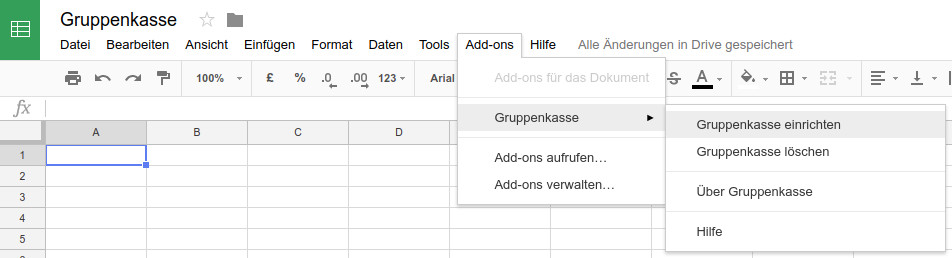
Choose a name for your cash register and press Ok. This name will appear in the created form the sheets.
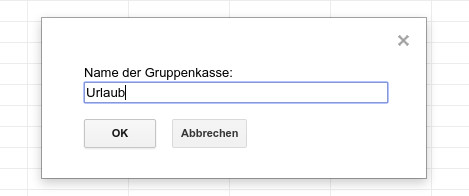
When the initialization is done, you can open the created form via the presented link.